Google Authenticator
Free Version
Authenticator App – Add a Second Layer of Security to Your Accounts
Are you concerned that your account can be easily hacked? Do you want to ensure its security with a 2-step verification code? If yes, then this authenticator app can help you out. Google Authenticator is a useful app that allows you to secure your online accounts and keeps hackers at bay by setting up two-step verification on them. It will provide you a verification code that will act as a second layer of security for your account. This code will be available in the app on your phone. You will have to input the password as well as the verification code to get access to your account. So, even if the password is stolen or hacked, your account would remain safe.
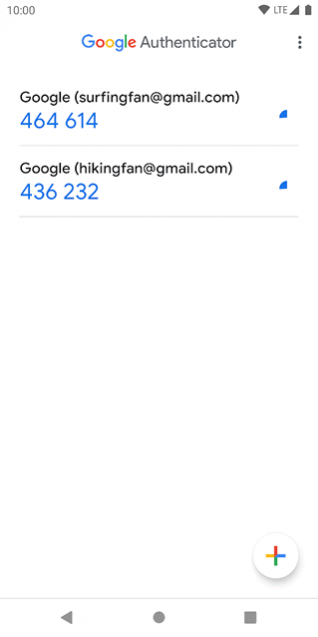
Google Authenticator has an intuitive user interface and a user-friendly design and layout. It is very easy to use this authenticator app and anyone can utilize it to generate 2-step verification codes. You just have to enter your account and this app will immediately set up the 2-step verification on it. Once this setup has been applied, your account will no longer be accessible with just a password. Every time someone tries to log-in to the account, they will be asked to provide the password and the verification code. Without this verification code, no one would get to log-in to the account. Now, when you want to access your account, you can find the verification code within this app and thus, won't have any issues in logging-in.
This authenticator app doesn't just work with Gmail accounts. You can use it for setting up 2-step verification on accounts of other apps too. A QR code option is also available within the app for this purpose. You can use it for scanning the QR code of the account and generate 2-step verification codes for that account. The account's QR code would have to be scanned using your phone's camera. You can look for the QR code of the account within the account's security settings. After the QR code is found and scanned, it only takes mere seconds for the 2-step verification code to be generated for your account in Google Authenticator. After the application of this setup, the account would only be accessible after both the password and the verification code from the app are provided.
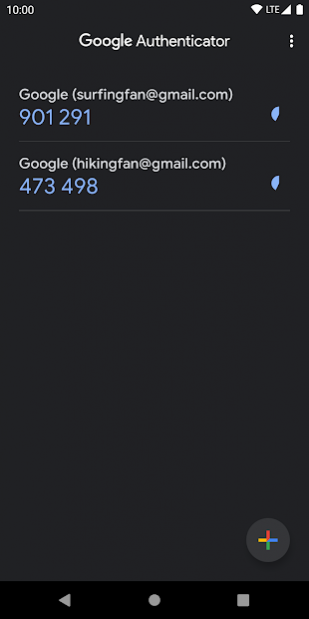
Google Authenticator offers a dark theme for getting better visibility at night. Although this authenticator app is very useful and can ensure that your account doesn't get hijacked by others, it does have some flaws. For example, if your device on which the authenticator app is installed is lost or is stolen, you will be locked out of your accounts. Since the verification codes for your accounts will be on the app, you won't get to enter them and thus, fail the 2-step verification for the account. In such cases, you will have to recover your account using another method. For instance, you can log-in to your account from another trusted device that you have using for accessing your account.
Features:
- Intuitive user interface
- User-friendly design and layout
- Generate verification codes for accounts
- Works with accounts of other apps and providers
- Dark theme on offer for visibility at night
- QR code option for setting up accounts
Conclusion:
Google Authenticator is an app that is marketed towards people who are worried about the safety of their accounts and their password. It enables you to generate verification codes for your account that can help ensure its safety even if the password of the account is hacked. It is an excellent authenticator app and you should have it on your phone if you want a double layer of security for your online accounts.
Our Recommendations